Passive Information Gathering
Website Recon && Foot printing techniques
- Resolving Web IP ADDRESS
- if we want to perform recon on any website then the first thing we can looking into is retrieving the website's
IP ADDRESS - We can resolve websites IP ADDRESS by a command called
HOST
Usage :host <web url>
Example:
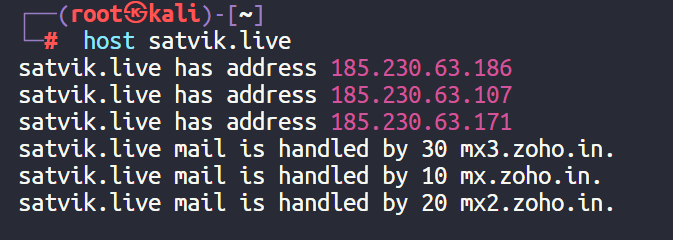
- If it shows more than one IP Address for a particular website , we should understand that website is using a proxy / firewall on it .
- Personal Information Recon
- Next thing we are gonna look at is for any emails , names , contact details of the website owners/developers
- We can search in page contact forms , footers and header menu
- Robots.txt & sitemap.xml
- Robots.txt is essentially a main page / area that we must checkout for any website
- It is basically a thing which defines or tells the search engines which pages in the website that a search engine should crawl through and which pages that it shouldn't when indexing the website on the search engine
- It may give you the potential information like which pages that general website visitors should not have access to and which pages they have access to .
- So that we can know some potential sensitive information of the website
- Sitemap.xml is a file which gives us the structure of the website like pages , menu , submenu and navigation of the site completely
- Browser Extensions & CLI Utilities
- Another interesting technique to know much more about a website like what technologies the websites are running , their versions , status , and all tech stack for that website can be retrieved through some cool browser extension called :
Builtwithwappanalyzer- CLI utility :
whatweb- example usage :
whatweb satvik.live 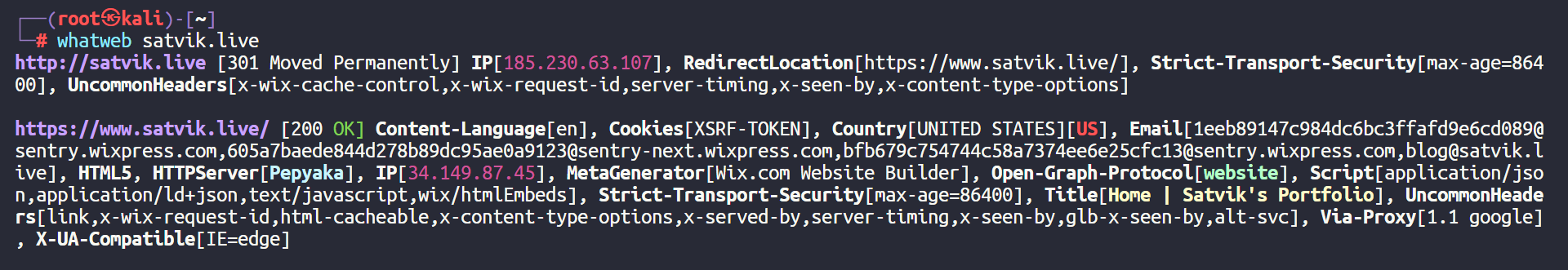
- example usage :
- Downloading the website Source code for Analyzing
- We can download the websites source code for analyzing it by using a tool called
HTTtrack
[httrack](https://www.httrack.com/) - This will download the entire website and we can go through the source and can analyze it so that we might have chance to discover any potential vulnerabilities
- We can download the websites source code for analyzing it by using a tool called
Whois Enumeration
-
whois is an internet protocol or an utility which is generally used enumerate the details of the particular domain name like its domain registrar info , created date , expiration date , contact details if any ...
-
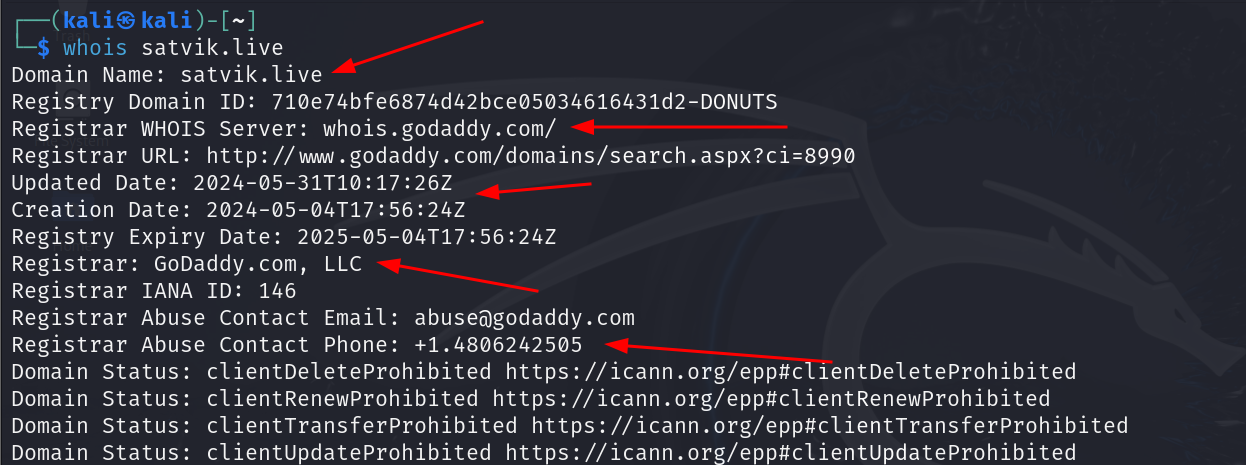
-
you can also use the online platforms like
Website Recon and Footprinting using Netcraft
- Netcraft is an another open-source tool or utility that basically provides the whois info , Technology stack of that website , SSL / TLS info , Any vulnerabilities etc..
Netcraft
DNS RECON
- DNS reconnaissance is used to gather the info of the particular domains DNS Server like its
- A record
- AAAA Record
- MX record
- NS Record
- TXT record
- SRV Record
- We can use in build utility called
dnsreconin KALI LINUX
Usage :dnsrecon -d <domain_name> - We can also use the site DNS DUMPSTER
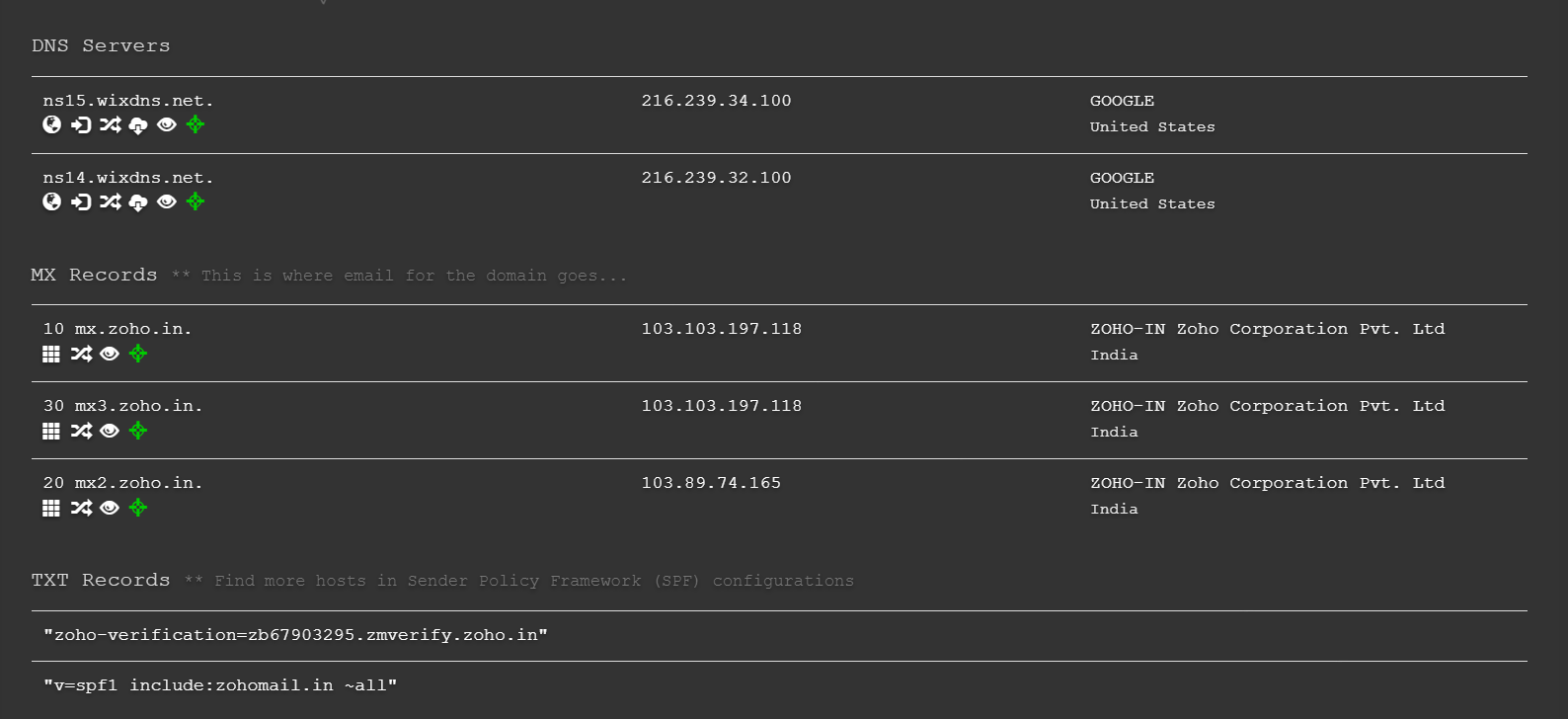
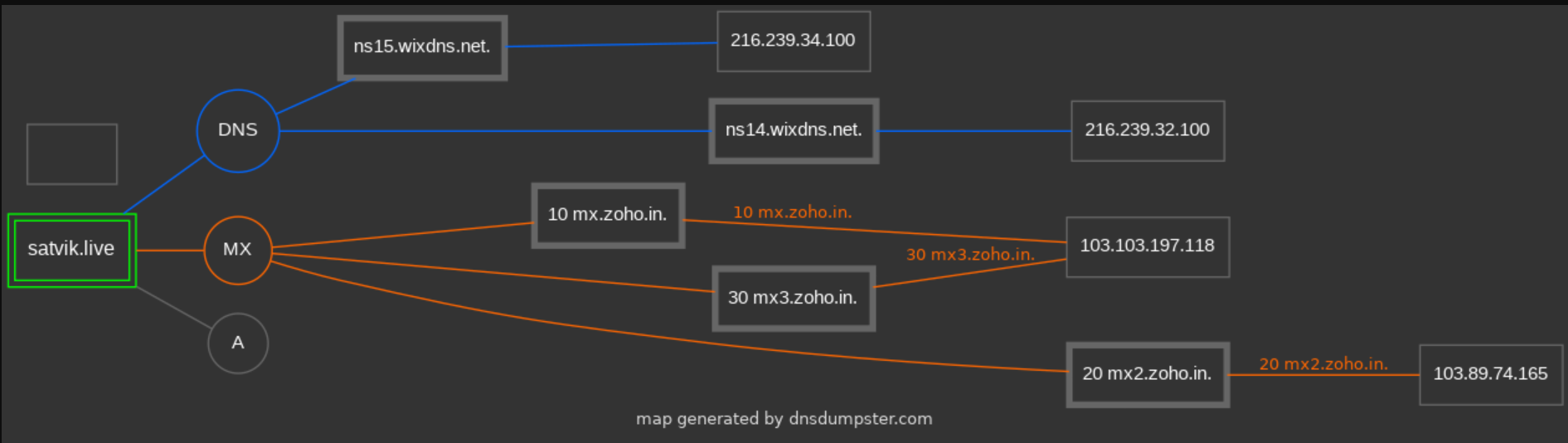
WAF with WAFw00f
- WAF - Web Application Firewall
- Using WAFw00f utility we can see whether the particular site is running behind any particular firewall or not so we can strategize our next moves accordingly
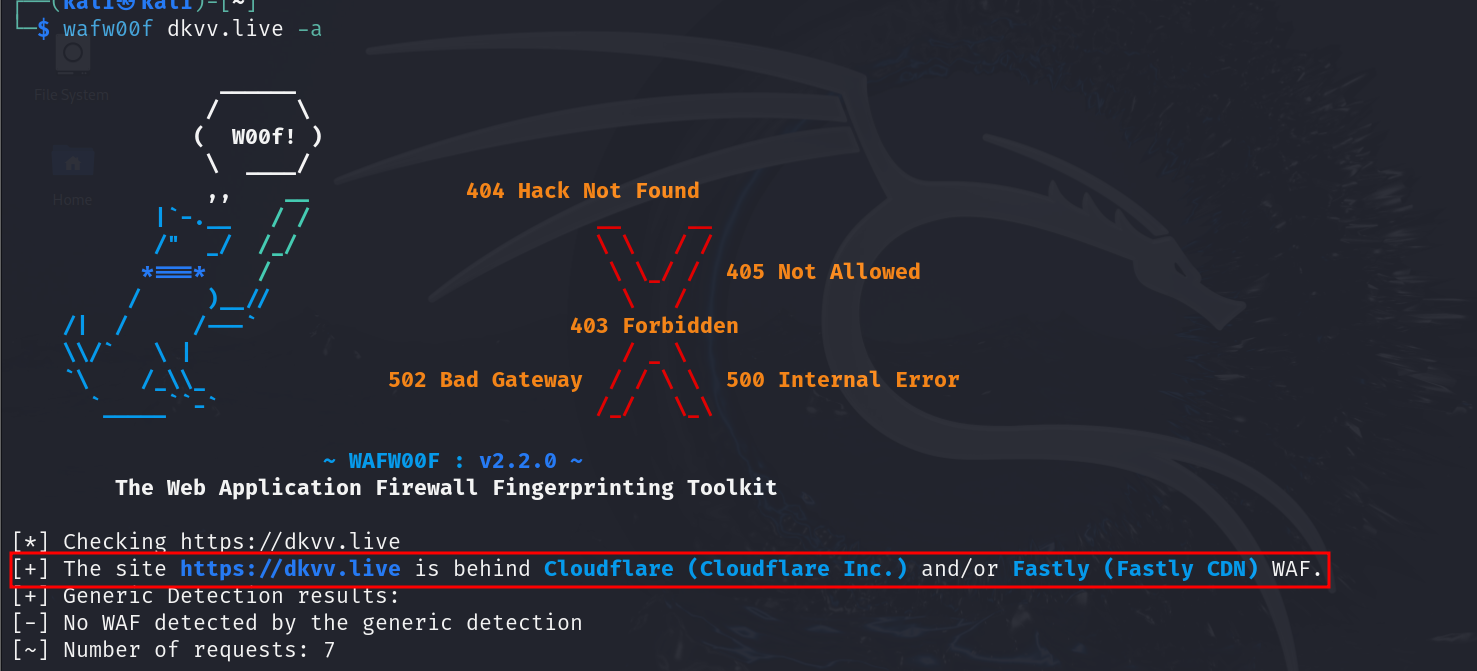
Subdomain Enumeration with Sublist3r
- Subdomain enumeration is used to find any subdomains of a particular domain
- you can install it by
sudo apt-get install sublist3ron your Kali Linux - Usage :
sublist3r -d <domain_name
ex :sublist3r -d satvik.live
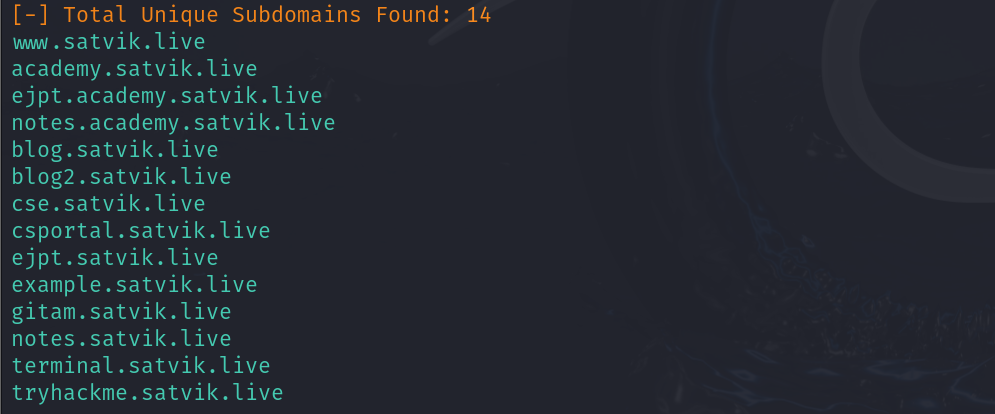
Google Dorking / Hacking
-
Google dorks are techniques to get the search results about a particular thing / website or anything in a desired way like limiting it to something explicitly
-
ex:
site:ine.com intitle:admin - Narrows down the search to display the pages of title ADMIN within the ine.comsite:*.ine.com - narrow down the search results to only of ine.com which would display all the subdomains of the ine.com
- You can use : Exploit Database - to see thousands of Dorks which is very useful while gathering the information
Email Harvesting with theHarvester
theHarvester Tool: Overview and Usage
theHarvester is an open-source intelligence (OSINT) tool designed to gather information about domains and emails from various public sources. This tool is commonly used in cybersecurity for reconnaissance to gather emails, subdomains, IPs, URLs, and names from different public data sources.
Features and Capabilities of theHarvester
- Email Harvesting: theHarvester can gather email addresses associated with a domain from various public sources.
- Subdomain Enumeration: It can identify subdomains related to a primary domain.
- IP Address Information: theHarvester can retrieve IP addresses associated with a domain.
- Employee Names: It can find employee names associated with a company.
- Public Source Integration: theHarvester integrates with multiple data sources like search engines, PGP key servers, and more.
Examples and Syntaxes
Basic Syntax
The general syntax for using theHarvester is:
theHarvester -d <domain> -b <source>
Example 1: Email Harvesting
To gather email addresses associated with a domain using Google as the source:
theHarvester -d example.com -b google
Example 2: Subdomain Enumeration
To find subdomains using Bing as the source:
theHarvester -d example.com -b bing
Example 3: Using Multiple Sources
To use multiple sources, list them separated by commas. Here, using Google and Bing:
theHarvester -d example.com -b google,bing
Example 4: IP Address Information
To retrieve IP addresses related to the domain:
theHarvester -d example.com -b google
Example 5: Employee Names
To gather employee names from LinkedIn (note that this might require additional configuration due to LinkedIn's access restrictions):
theHarvester -d example.com -b linkedin
Example 6: All Available Data Sources
To use all available data sources for maximum information:
theHarvester -d example.com -b all
Example 7: Output to a File
To save the output to a file for later analysis:
theHarvester -d example.com -b all -f results.txt
Common Data Sources Supported by theHarvester
- Google:
google - Bing:
bing - Yahoo:
yahoo - LinkedIn:
linkedin - Twitter:
twitter - PGP Servers:
pgp - VirusTotal:
virustotal
Next - Active Information Gathering
Back - What is Information Gathering
Home - Satvik's Hacking Garden